Copilot For Microsoft Dynamics: Everything You Need to Know from What It Is to How It Works
What is Copilot for Microsoft Dynamics
Copilot is an AI-powered tool that assists users within the Microsoft Dynamics 365 ecosystem.
- While it doesn’t learn directly from user chat dialog interactions, it leverages its underlying AI capabilities to enhance productivity and provide context-aware assistance.
- Copilot’s functions are predefined and designed to support various tasks, such as summarizing sales opportunities, drafting email content, and improving customer service. It acts as a real-time collaborator, helping users achieve better outcomes in their work.
- Dynamics Copilot is embedded in the user interface and has some generative content features that are automatically pushed to the user on form loads.
- It also has some real-time user assisted services (user must inquire)–user Q&A for AI search and respond information. It is not an automated suggestion engine.
Key Microsoft Dynamics Copilot product features as of Fall, 2023 Release
Sales Assistance:
- Copilot provides quick summaries of sales opportunities and leads.
- It assists with meeting preparations and keeps users updated on account-related news.
- Users can seamlessly integrate Copilot with Outlook and Teams for better data management.
- Its generative AI capabilities help with record summarization and email content generation.
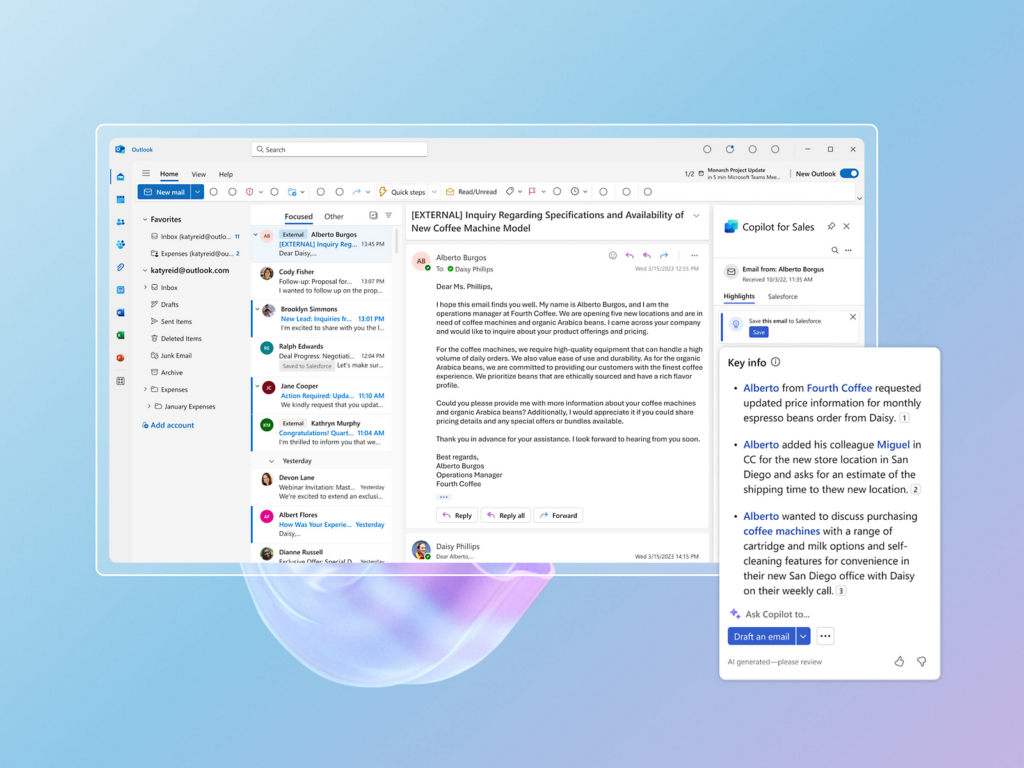
Customer Service Enhancement:
- In Dynamics 365 Customer Service, Copilot revolutionizes the agent experience.
- It drafts contextual answers to queries in chat and email, providing real-time assistance.
- Copilot interacts with knowledge bases and case history, ensuring AI-powered expertise is always available.
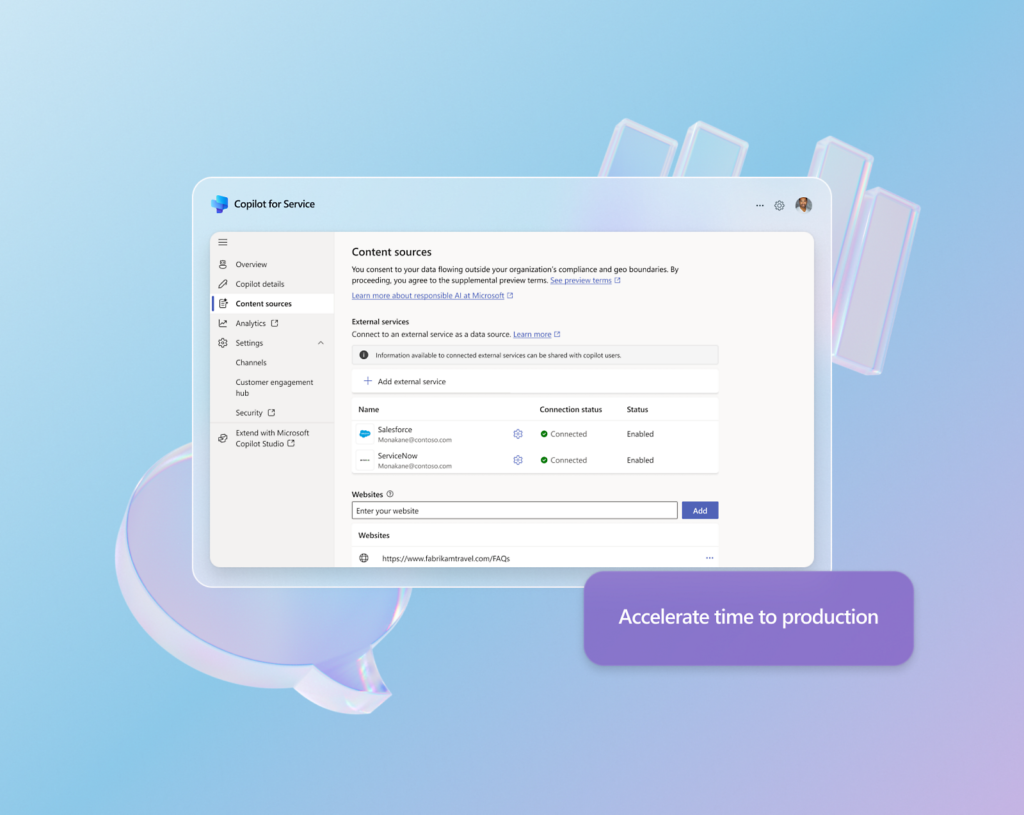
Business Central Integration:
- In Dynamics 365 Business Central, Copilot empowers workers with intuitive AI tools.
- It accelerates bringing new products to market by automating product categorization and drafting compelling product descriptions.
- Copilot also assists with reconciling bank account statements and reduces tedious accounting tasks.
- Developers can extend Copilot with custom capabilities using developer tools.
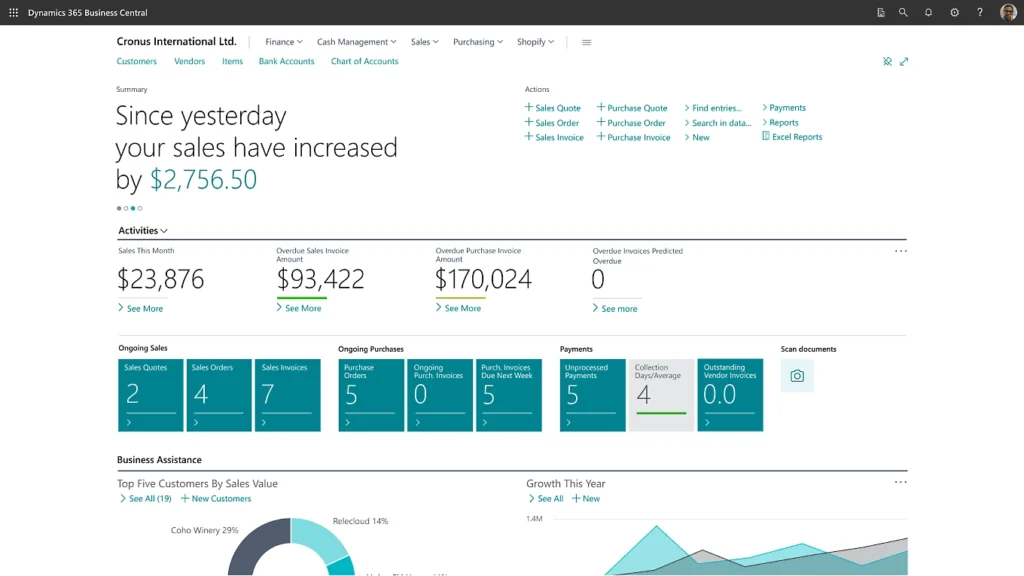
Finance Productivity:
- In Dynamics 365 Finance, Copilot enhances productivity for collections managers.
- It generates summaries of customers’ accounts, overdue invoices, and payment history, helping prioritize customer interactions.
Copilot in Dynamics 365 Customer Insights
- Dialog with Data:
- Copilot leverages AI capabilities powered by Azure OpenAI Service models to generate insights about your customers.
- You can ask questions in natural language to have a dynamic conversation with your data.
- Explore, assess, and better understand customer profiles, behavior, and activity.
- Usage and Consent:
- Copilot supports questions in supported languages with up to 2,000 characters.
- When using Copilot, ensure you have relevant data imported to answer your questions.
- Consent is requested for sharing prompts to continuously improve the quality of results.
- Avoid ambiguous or inappropriate queries; ask specific questions related to your customers.
- Preview Feature:
- Copilot in Customer Insights – Data is currently in preview.
- Preview features are not meant for production use and may have restricted functionality.
Collaboration Across Roles:
- Copilot collaborates with Microsoft Sales Copilot for marketers, sellers, and service agents.
- Marketers use everyday language to create relevant campaigns.
- Sellers benefit from relevant context during customer interactions.
- Service agents receive AI assistance to close customer cases efficiently.
Innovation and Business Outcomes:
- Copilot accelerates innovation and improves outcomes across various lines of business.
- It streamlines tasks, reduces clerical work, and provides insights and next best actions.

What is the difference between Copilot and Dynamics 365 AI?
Copilot and Dynamics 365 AI serve distinct purposes within the Microsoft ecosystem:
Copilot:
- Role-Specific Assistance: Copilot is an AI-powered tool designed to assist users across various roles in Microsoft Dynamics 365. It collaborates with professionals in sales, customer service, finance, and marketing.
- Context-Aware Support: Copilot provides real-time context-aware assistance. It summarizes sales opportunities, drafts email content, and interacts with knowledge bases.
- Enhanced Productivity: By automating tasks and offering insights, Copilot enhances productivity and creativity.
- No Direct Learning from User Dialogs: While it doesn’t learn directly from user chat interactions, its predefined functions are optimized for specific tasks.
Watch our GitHub Copilot webinar here to see how it works in real-time.
Dynamics 365 AI:
- Suite of AI Solutions: Dynamics 365 AI encompasses a suite of AI-driven solutions across different areas:
- Dynamics 365 AI for Sales: Enhances sales processes with predictive lead scoring, relationship analytics, and sales insights.
- Dynamics 365 AI for Customer Service: Improves customer service through virtual agents, sentiment analysis, and case routing.
- Dynamics 365 AI for Market Insights: Provides market intelligence and social sentiment analysis.
- Dynamics 365 AI for Talent: Streamlines HR processes.
- Machine Learning and Customization: Dynamics 365 AI leverages machine learning and allows customization based on user data.
- Learning from Data: Unlike Copilot, Dynamics 365 AI can learn from user interactions and adapt over time.
Depending on your needs and goals, the choice between these two capabilities may be clear to you. If you’re unsure of which best fits your environment and interested in discovering more, reach out to one of our Microsoft experts here.
